#Monday8AM started out as a series of emails I would send our leadership team, mostly pulled together on early morning flights.
This one, as you can guess, isn’t written on a flight.
A lot has changed in the last couple of weeks. Some of it is temporary, but a lot could very well be our new normal. One of the changes is that most of you reading this message are doing so from your homes, as globally companies and governments have implemented work-from-home measures.
So, my message this week focuses on what many of us have been (re) discovering: working from home. How should we adapt our style and approach to make work-from-home effective? How can we ensure that the work gets done? How do we remain connected to our teams and keep them motivated? How can we sustain our energy while working from home?
Personally, I’ve spent a lot of time working from home and other remote locations on the go, over the last many years. But this time it is different. For starters, we didn’t really choose this. It chose us. And now it isn’t just a few of us working from home. It’s pretty much everyone doing it, and doing it together, without really planning to.
Understandably, you may have concerns about these new arrangements. Will people really be working? What happens to team culture? How do we track progress? How do we even know if we are doing this right?
Here are some of my reflections from this week, on questions that you may have:
How do you ensure that the work gets done?
1. Establish team norms
We are testing the waters, so develop guidelines and ground rules that everyone can align on – like when and how to get in touch with colleagues, how to collaborate on virtual platforms, how to alert colleagues when you are in a meeting, and so on. It’s also helpful to make training resources quickly available.
2. Have a daily team huddle
It’s helpful to get your team together for a quick catch up every day. Use this time to ensure everyone is clear on responsibilities and tasks, assign ownership, get feedback, share updates and even have a bit of fun.
3. Greater need for follow through
Push for more structure because it will help align people and fill in gaps which may arise due to distance. Share meeting agendas and minutes, commit to follow up actions, and have a regularly updated tracker for reference. Creating this visibility around “what, who, when” can be very helpful, and it must be owned by the team lead.
How do you run virtual meetings effectively?
1. Get infrastructure right
There are so many technology options to choose from – for scheduling weekly conference calls to keep everyone in the loop, to live-editing crucial presentations online. It’s great and also overwhelming. So, identify a single set of technology tools that can be accessed by all your team members. For example, we are using Microsoft Teams to collaborate and run our meetings. Also, ensure that your team members have a high speed connection, else participating in video calls becomes a challenge.
2. Keep meetings shorter
It’s tougher to keep people focused virtually, and people can lose attention. So shorten your meetings to focus on key aspects, and only include relevant team members.
3. Ask more questions
Avoid the meetings from becoming a monologue. Make it a point to ask questions, draw in different team members, and ensure that everyone participates.
4. More effort needed to manage energy
When we’re working in makeshift workspaces, there are bound to be several distractions. It could be background noise, the doorbell ringing, someone’s kids calling out for help, poor internet connectivity, other incoming calls, and so on. Don’t fight it. It’s bound to happen, and that’s ok. Take a pause and give the person concerned the time to figure it out.
How can you keep your team motivated and engaged?
1. Enable independence
Our desire to control things more closely may mean we end up inundating our team members with endless calls, emails and messages while they work from home. Unfortunately, this kind of micromanagement is prone to backfire. You have to trust your team members and give them the independence to take charge.
2. Provide emotional support
Unlike planned remote working options, this was pretty much thrust upon us, and that too at a time of unprecedented turmoil. People are worried and stressed out. Having to learn how to work remotely just adds to that. So, reach out proactively, empathise, solicit feedback and try to spot signs of anxiety. Set up video one-on-ones with team members and ask what’s on their mind, what you can help with, and how things outside of work are going.
3. Be social
Can you socialise while working remotely? The authors in the HBR article, A Guide to Managing Your (Newly) Remote Workers point out, have some great suggestions:
Leave some time at the beginning of team calls just for non-work items (e.g., “We’re going to spend the first few minutes just catching up with each other. How was your weekend?”) Other options include virtual pizza parties (in which pizza is delivered to all team members at the time of a videoconference), or virtual office parties (in which party “care packages” can be sent in advance to be opened and enjoyed simultaneously). While these types of events may sound artificial or forced, experienced managers of remote workers (and the workers themselves) report that virtual events help reduce feelings of isolation, promoting a sense of belonging.
4. Celebrate wins
When working alone, it’s easy for people to become demotivated and dwell on losses. All the more in the current environment. Keep morale high by recognising accomplishments. Post a message of recognition on your company intranet, create a short video to celebrate a team milestone or schedule an end-of-week call to share good news from the week. The success stories don’t have to be big and spectacular; even little wins deserve to be acknowledged.
5. Make sure that people know what is going on
People will have questions on the larger business and plans, so share more frequent communication on what is happening at an organisational level, and in your industry. During this time, it is critical to step up your communications.
How can you better manage yourself to sustain working from home?
1. Stick to a schedule
Sitting with your laptop in bed all day, still in your pyjamas, is a tempting thought – but it’s not the best way to accomplish your goals. In order to stay focused, it’s important to separate work mode from leisure mode. Get into the right frame of mind by getting dressed every morning and working at a desk. Creating a ritual, such as making yourself a cup of coffee, can help flip the switch and kickstart your day. It’s also important to make a schedule for yourself, just like you do in the office – this will help you structure your day, stay motivated and avoid slacking off.
2. Create boundaries
If you live with family or friends, your home environment can quickly become filled with distractions. Which is why it’s important to explain clearly that you will be off-limits during work hours. Don’t expect everyone to understand this automatically and immediately – remember, having you home all day is a novelty for them! Make sure to keep regular work hours: stop working at a designated time and enjoy your evening, otherwise you’ll start to feel like you’re always at work. My three kids for example were at home and were all doing online learning. So, there was a lot of activity in the house. It got a bit challenging to keep noise levels down. Also, I realised that I need to build in some time to check on them during the day.
3. Set up for success
It’s best to set up your workstation in a separate, quiet space if possible. Sit at a table; working while lying down on the sofa might lead to all kinds of aches, pains and posture problems. If your home gets noisy during the day, use music or white noise to maintain focus. For video calls, do it from a brightly lit room and keep your laptop lens at eye height.
4. Take breaks
When you’re in the office, meetings, meal breaks and other interruptions naturally break up your day into short chunks, which keeps you going. At home, it’s easier to sit and work for hours on end – which can tire you out and send your productivity plummeting. I ended up working from early morning till late evening last week; call after call. It was actually more exhausting than being in the office. Try to work for no more than 45-60 minutes at a time, followed by a short break. Play with your pet, do some stretches or even a household task – build some movement in your day.
5. Carve out “thinking time”
The first few days of this week were very packed for me with calls on our plans for next year, communication to our team members, and developing contingency plans. Going forward, I’m hoping that I will be able to carve out time for more thinking and some of the longer term stuff that sometimes falls off during regular days in the office.



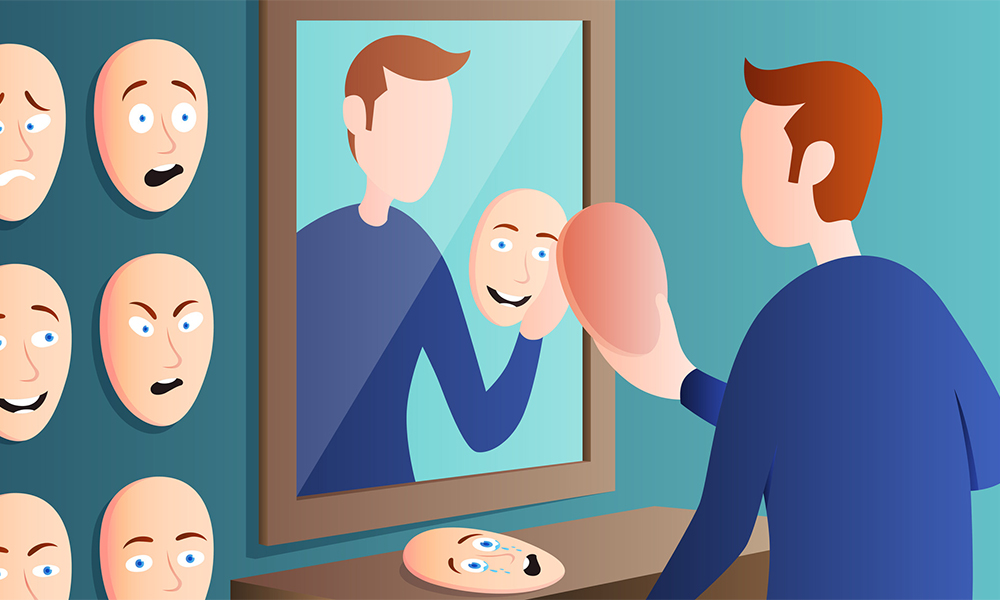
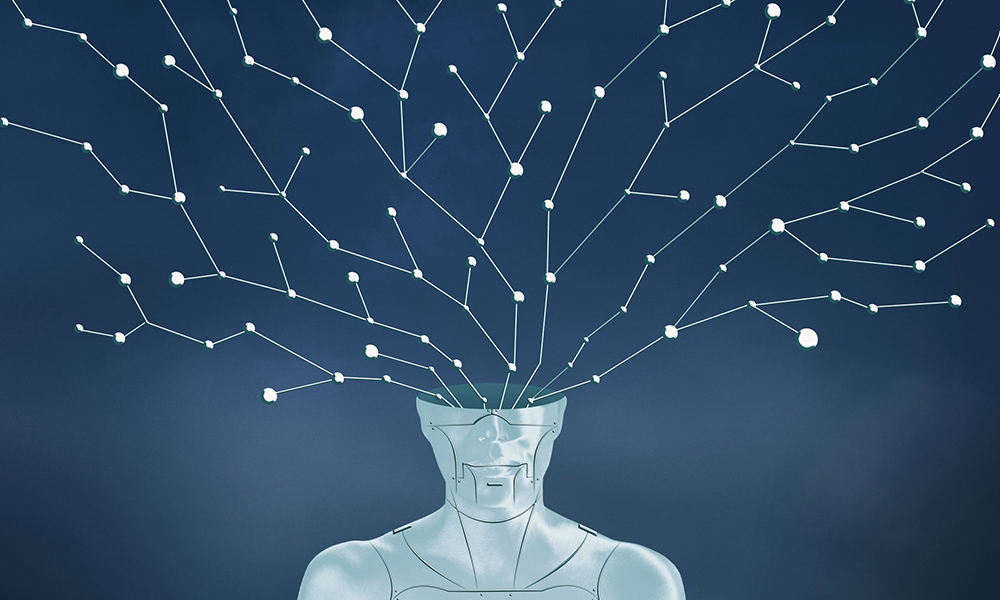



Comments