Yesterday, as I was boarding a flight to the US, I was making a mental note of some of the things to do on the flight. On the top of the list was to make sure that I caught up emails that I had fallen behind on. The long flight would provide the perfect uninterrupted time to do this.
I am sure that many of you can relate with this – the constant endeavour to play catch up on reading and responding to emails. Each time that we feel that we have cleaned up and gained control of our inboxes, alas, another barrage hits us!
In 2011, Thierry Breton, CEO of Atos, a French information technology company, declared that he would ban internal company emails by 2013. He went on to do just that and replaced the way people were communicating with an instant messenger. The company is still email free and Breton points out that people are much happier because they get work done and make decisions much quicker. They reclaimed 25% of the work time that would end up being spent on email and believe that it has made them more communal as a culture.
While this may seem a bit radical, it points to a very definite shift in the way companies, the world over, are recrafting their approach to managing the every day deluge of emails. It ties in with all the conversations around making more time for yourself, how connected is too connected and what is happening to real human interactions, in a world that is distractingly online.
Take Vynamic, a healthcare consultancy in Philadelphia, who set up what they call ‘zmail’ to discourage late evening (past 10pm) and weekend emails. Zmail ensures that if you choose to work during these ‘off hours’, you don’t pass it on to everyone else. People can type out their email responses, but need to save it as a draft or programme it such, that it gets sent out in the morning.
This is not the debate of a few. I am sure that all of you face this, in one way or another. It could be in how you mange your own emails or how your team members and colleagues in managing theirs, impact you. So, today, my message focuses on how we can become more effective at managing our inboxes and using email. Is it really just that we receive way too many emails? Is it the larger system at fault? Or is it more the manner in which we approach it and our own inefficiencies?
Like it or not, email plays a critical role in communication and it is here to stay, in one form or another (for now, anyway). Therefore, getting better at managing emails is very much something that we all need to do. It isn’t an aside. If anything, more often that not, it ends up defining how productive we can be at work.
Of course, the answer is not about just ignoring emails. Today, with everything trending towards being instant, it is no surprise that people expect responses to follow the same way. You can’t keep delaying your response. If you do, there is a good chance that you will end up being excluded from the conversation. For those of us who lead teams, how responsive we are, determines how quickly our teams are able to take and action decisions. So, as tactical as managing email sounds, it has very real impact.
We don’t need to look far for a role model. Mr. Adi Godrej makes it a point to respond to every email. And almost always, his replies come on the same day. Actually, on many an occasion, they come within a few minutes (if he is not tied up in a meeting). And he clears his inbox everyday.
Here are some suggestions on how to approach your emails more effectively, that I have personally found useful.
It all starts with when you open up your inbox. This can really end up bogging you down, so getting this right is imperative. For many people, the ‘Zero Inbox’ index is critical. It is how they explain the constant checking of email. But it may be a better use of your time to have a sensibly trimmed down inbox that you can manage, rather than always aiming for zero unread emails.
How can you better manage your inbox?
1. Schedule ‘email’ time
Create an ‘email budget’ for yourself. Set aside dedicated time to respond to emails. You could do this in 20 minutes blocks spread across the day. And stick to it.
2. Find a good filtering system
Half the job actually lies in crafting a good filtering system. If you can have your important emails set aside, that would make things much easier. There are filtering options available, like SaneBox, which you should try. Outlook and Gmail too have these options. Spend enough time setting the filtering mechanism right.
3. Don’t use your email inbox as a To Do list
Many of us are in the habit of sending ourselves To Do lists on email. Other options are to tag emails and then get back to them. All of this adds to email clutter. There are several really good apps that you can use for some of these tasks. They are designed specifically for the purpose and are much more effective. Move your To-Do lists to Trello.
4. Do away with ‘for information’ emails
Ask your team members and colleagues to stop copying you on emails ‘just for information’. It simply gets too much to sift through. Have an understanding, whereby you are only informed of the ones which really require a response or is something that you really need to be in the loop for.
5. Order your emails by subject
This is a really simple, but hugely effective tip. When you open up your inbox, order everything by subject line. This will help you only read the latest email in a conversation and scroll down for reference, when necessary.
6. Delete
Delete anything that you don’t need. In fact, the first thing you could try doing when you open up your inbox, is to quickly scan through and delete anything that doesn’t require attention.
7. Flag emails for response
If you can’t respond to an email at once, flag it for later. But make it clear, so that you know what you need to come back to.
8. Make better use of your phone
Checking email on your phone is convenient. You can access it anywhere and it forces you into more brief responses. But it can be very distracting. Unless you do it well, you don’t end up moving emails to folders. By the time you open up email on your laptop, you end up going through all the ones you read on your phone, again. So maybe move your scheduled email time to your laptop. It will keep you more focused on the meetings and conversations that you end up taking attention away from, when you use your phone.
9. Use your down time
It could be when you are stuck in traffic or waiting for someone to turn up for a meeting, but decide on how to allocate some of this time to checking and sorting through emails.
10. Stop using email as a distraction
Research shows that many people end up scrolling through email and social media feeds, as a distraction when bored or stressed. Being on email lets us feel like we are working. If this is true, you need to figure out to acknowledge your feelings and deal with them, rather than hiding behind constantly checking email. Because this will prevent you from sticking to your best laid email commitments.
I have found that by pushing myself to become more disciplined about this, it has now become more of a habit. And I can see the results. When I am checking email, I am concentrated on doing just that. It means I end up going through my emails faster. It also means that in my ‘non email’ time, I can focus my attention on whatever else I am doing.
But it isn’t enough to have this change in approach stay at you alone. You must help co-create an ecosystem around you that understands and appreciates it. This starts with how you respond to and set the tone in the emails that you send across.
What can you do to make the emails you send out more effective?
- Highlight key messages. Make the subject line self explanatory, call out the focal message in the first couple of lines.
- Don’t use ‘reply all’unless it is really necessary
- Drop the one word responseemails, unless they are really necessary
- Get the timing right. Emails sent late evening to over the weekend usually get lost in the inflow the next morning
- Make it easy for your reader to accessand reference something that you want them to. So, if you want them to read an article or take a poll, add the links in.
- Email isn’t always theright medium. In fact, it can end up making decision making quite long winded. Sometimes, just picking up the phone or walking down the corridor and meeting someone in person, works much better
- Be thoughtful in your responses. Don’t reply just for the sake of replying. Put some thought into what you are writing. Don’t be lazy or in a rush. Word your emails properly with the appropriate tone and grammar so that you don’t miscommunicate.
Estimates suggest that the average person in the corporate world receives around 120 emails a day. Many of them, especially the internal ones, can easily be avoided. Leaders at companies who have experimented with different approaches to email, say that the real challenge has been in fixing internal decision making processes and culture. One of the main reasons why you end up with so many emails, is because people tend to hide behind emails and pass on decision making. Mass emails also let you rope in a bunch of people who are probably not needed. This is something that we need to introspect about. How much of this problem at our company is really a problem of email? And how much of it is driven by culture? And how can we, as leaders role model a different approach?
As always, I look forward to your thoughts.


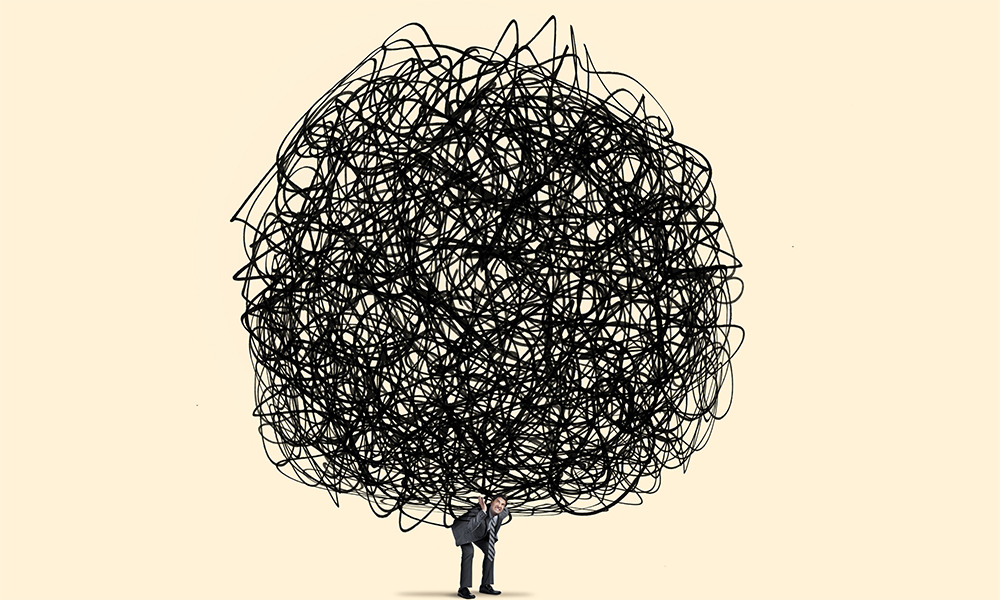





Dear Vivek Sir,
Thanks for an excellent way to manage email. Very relevant for all of us, and will help us manage our time and communication better. Thanks once again.
Regards
Tejwansh Singh Bedi
Thanks for your feedback, Bedi ji.
Perfectly spot on!
I have worked in the UK for almost 6 years (construction industry) and no matter what field you are into; the above steps are ideal for all verticals I guess.
When in the UK, I used to and now also do give a defined time-slot in a day to sort out emails. Sometimes, if it’s too much to sort out (either from mobile or from laptop), then I utilise the “zero”hour – which is generally an hour before or an hour after office timings.
Definitely a nice post!
Thanks, Nilesh. I agree – the zero hour, while not optimal (at least not in the beginning of the day) is an effective way to clear the backlog.
Very useful topic, Vivek.
One more feature on Outlook that may be helpful for many people, is to use “Conditional Formatting”. One can colour code one’s emails, based on sender, subject or whether one is on the “To” field or “CC” field, etc. This feature is available in View >> View Settings >> Conditional Formatting
Great suggestion, Saurabh. I will try this out. Thanks for sharing.